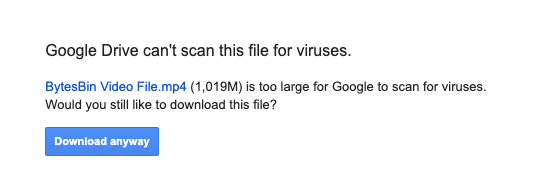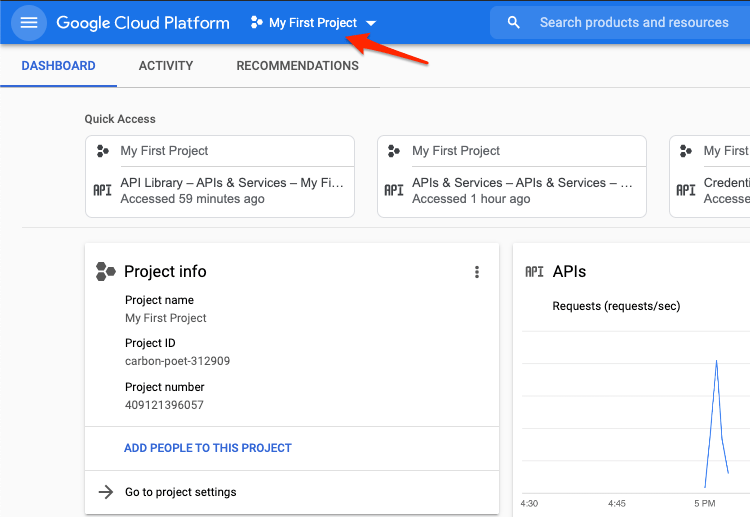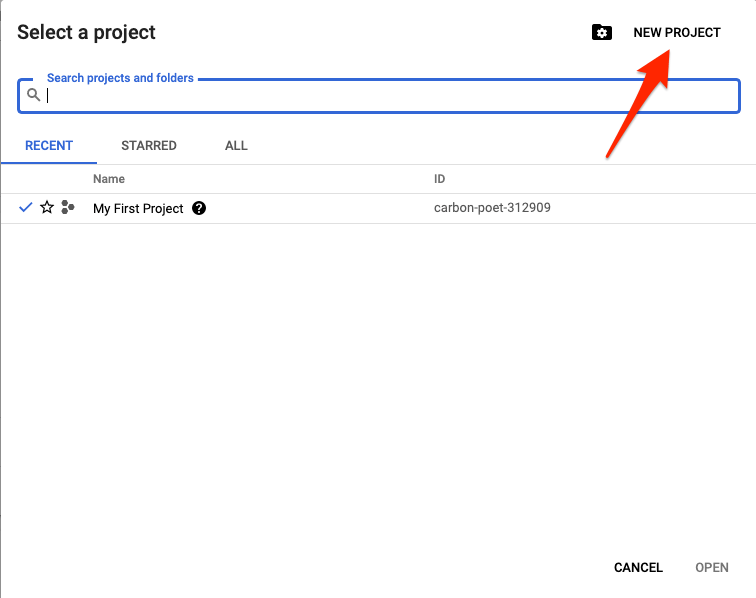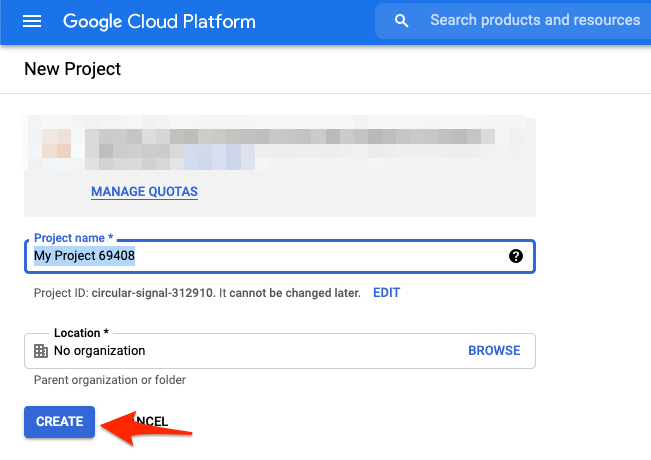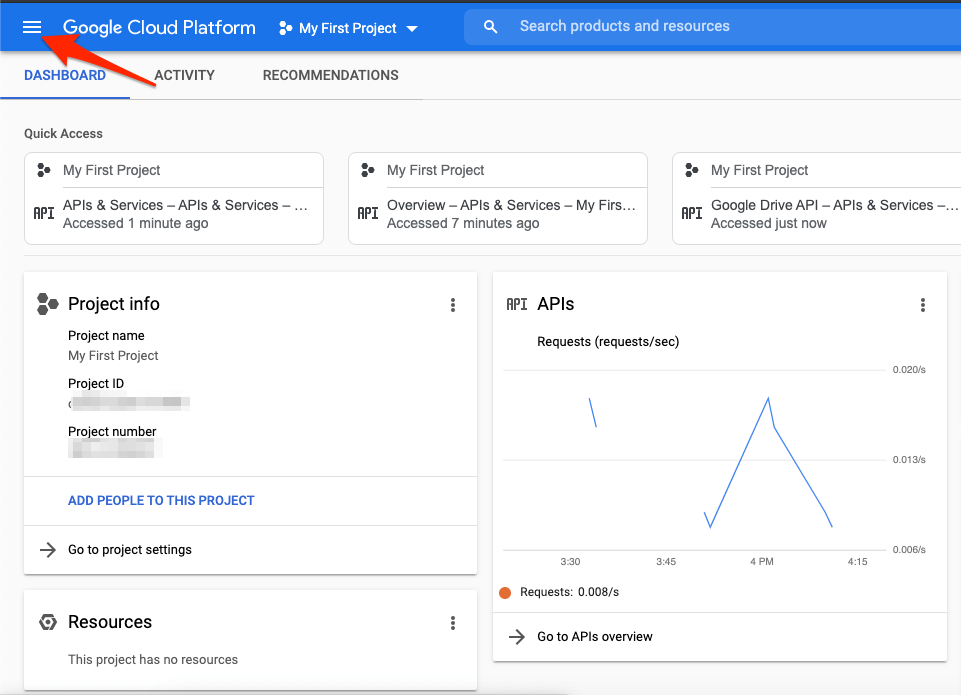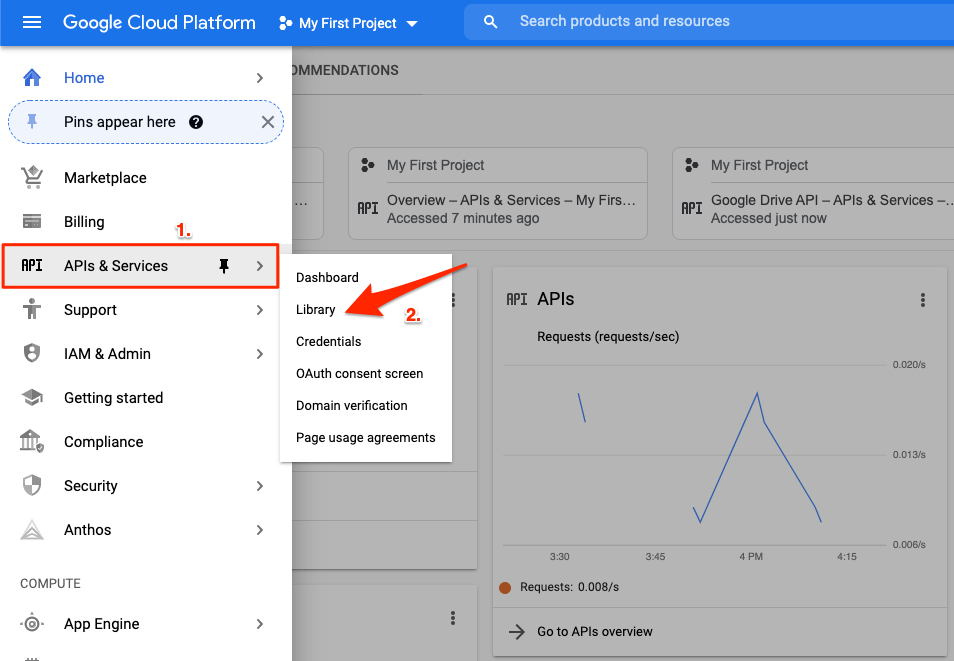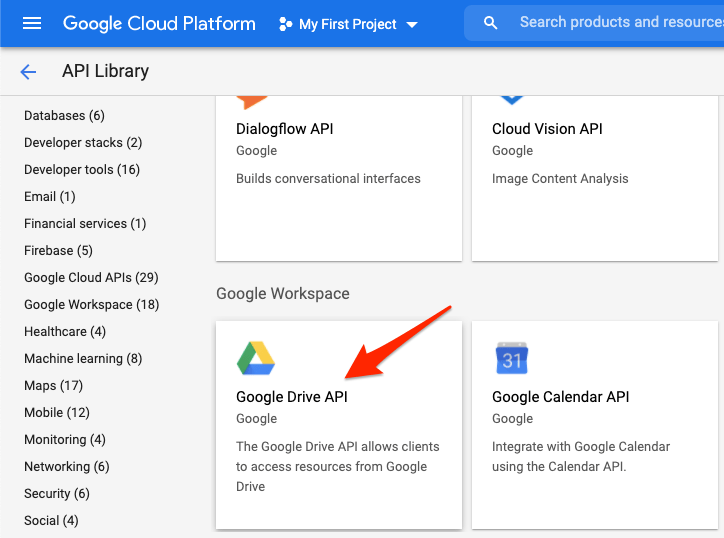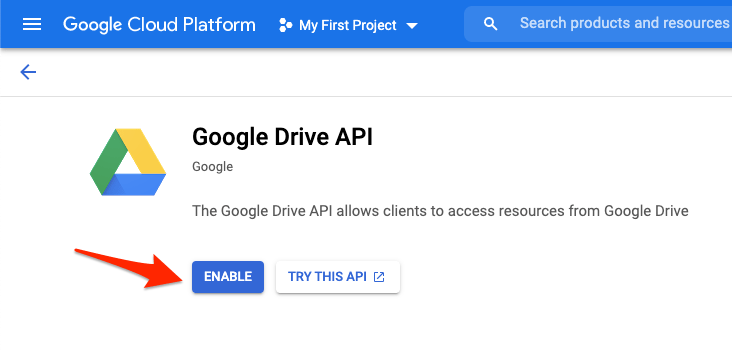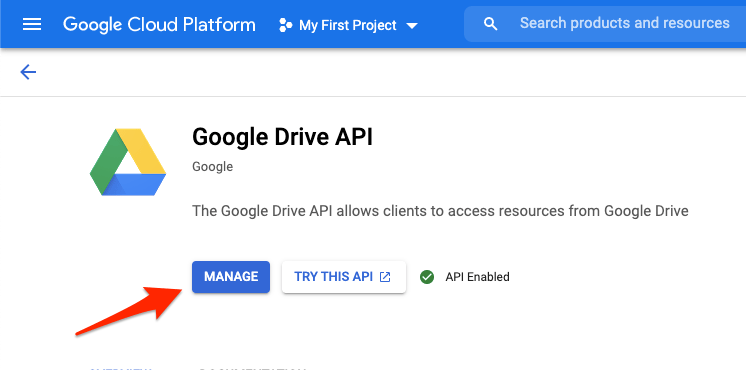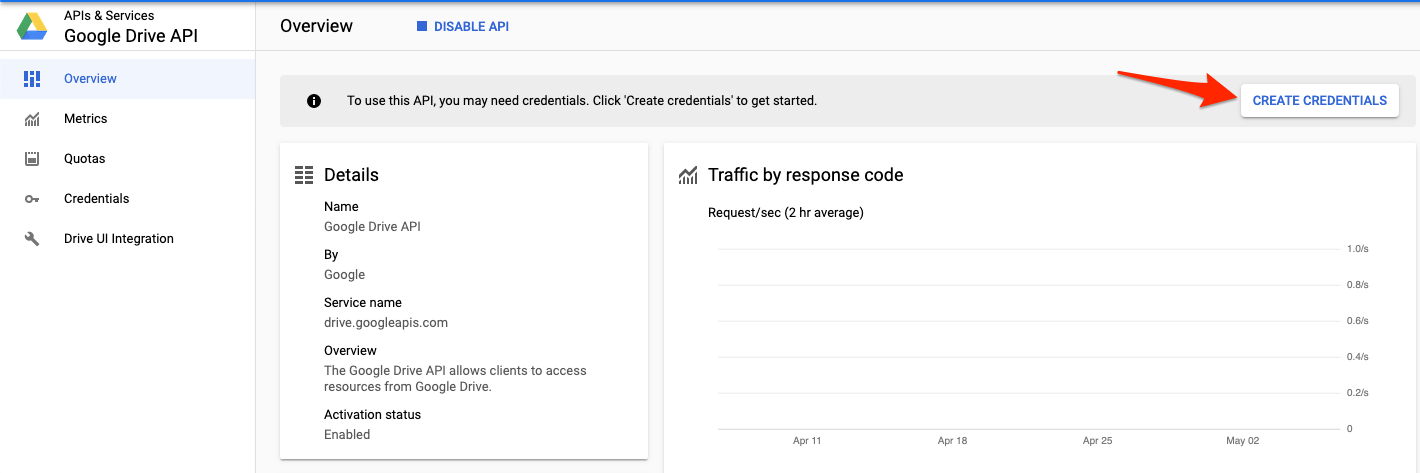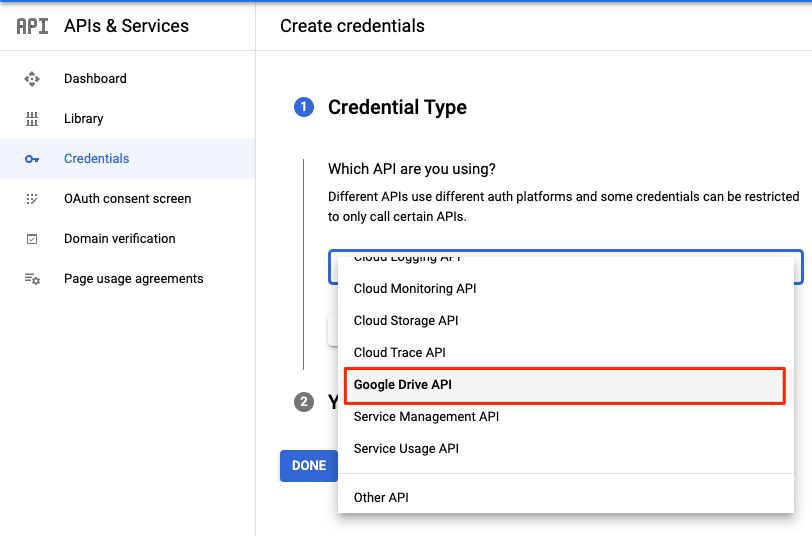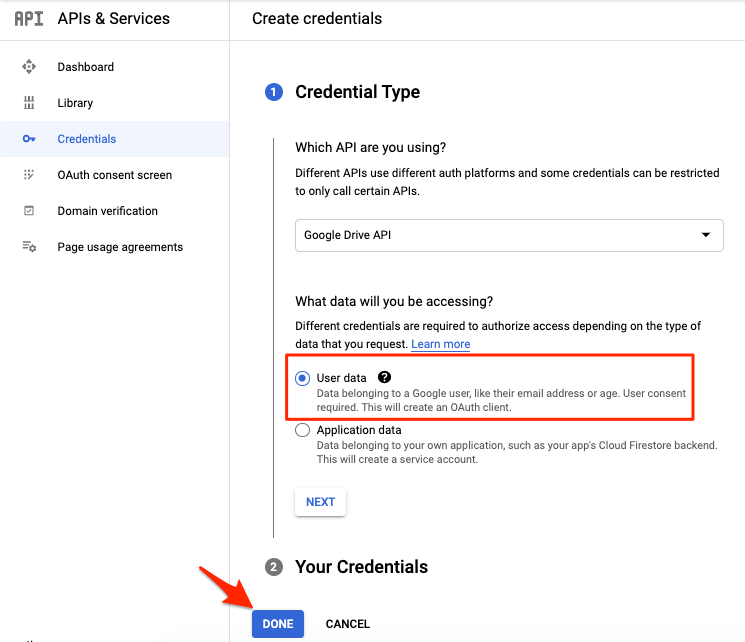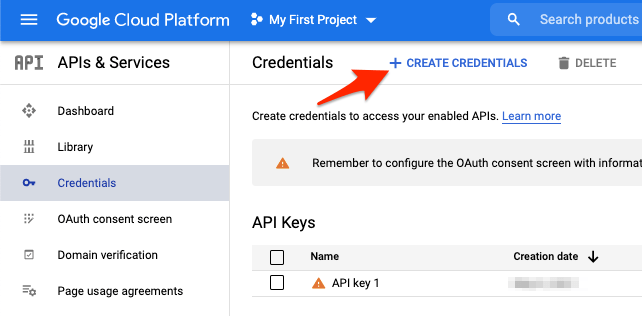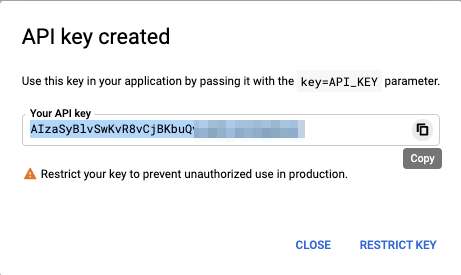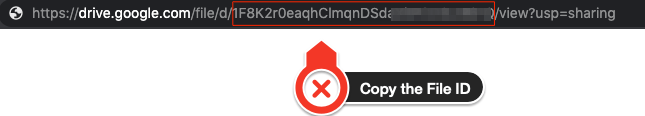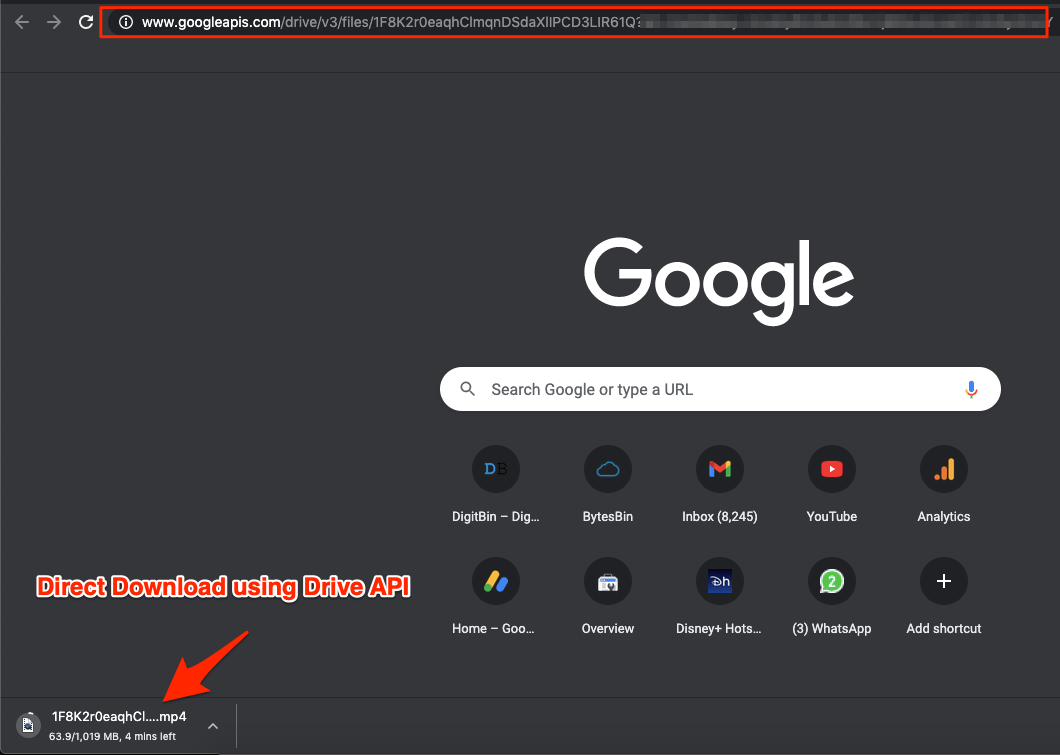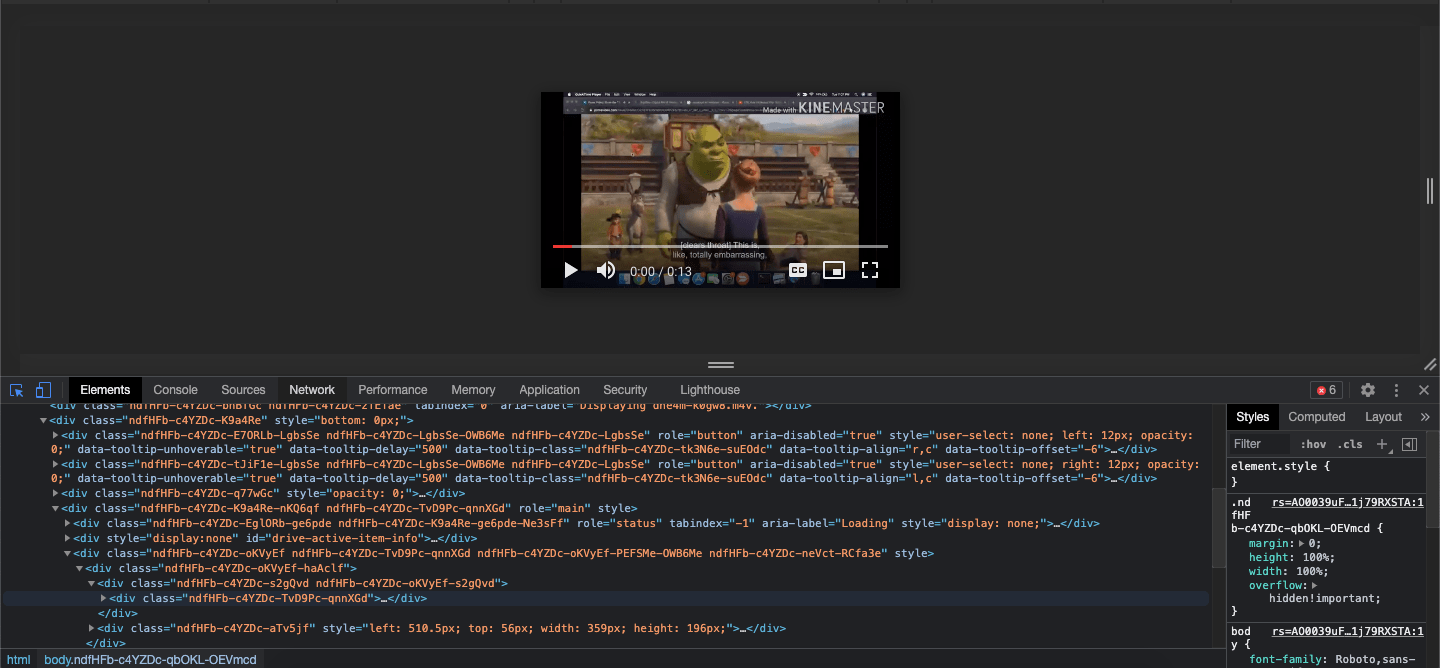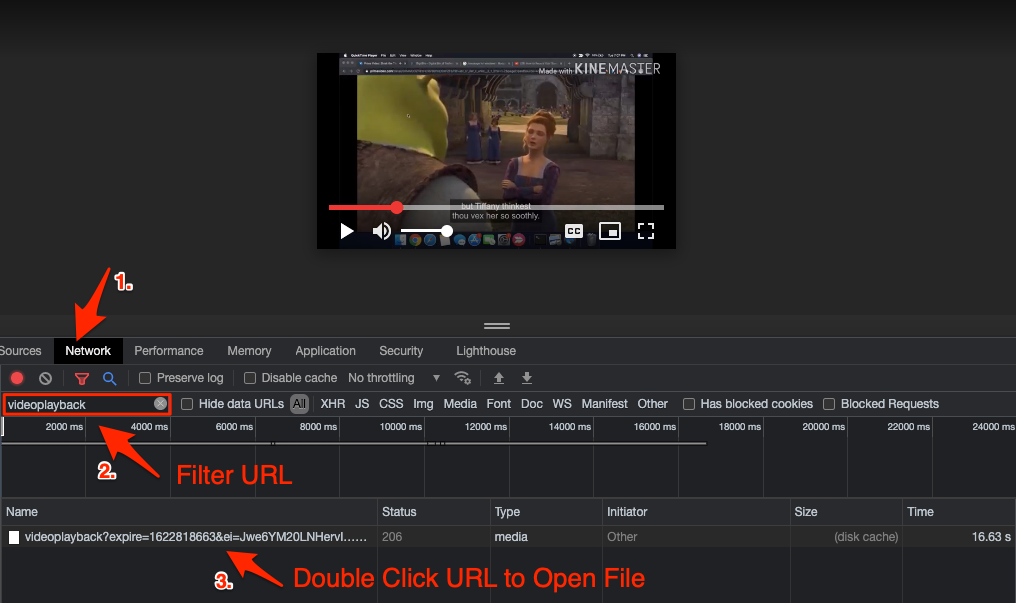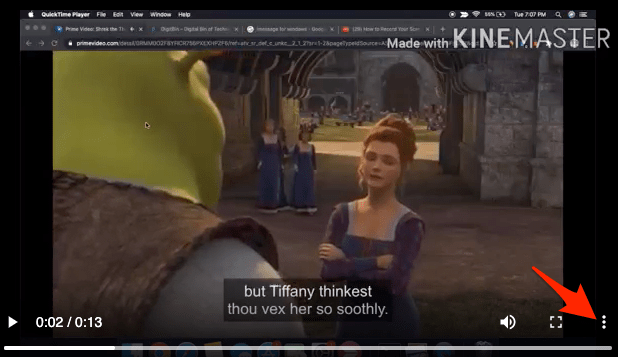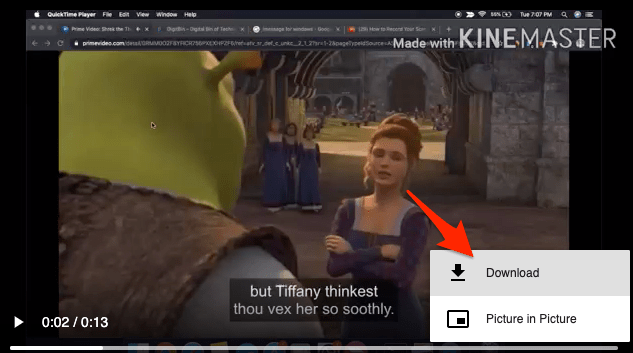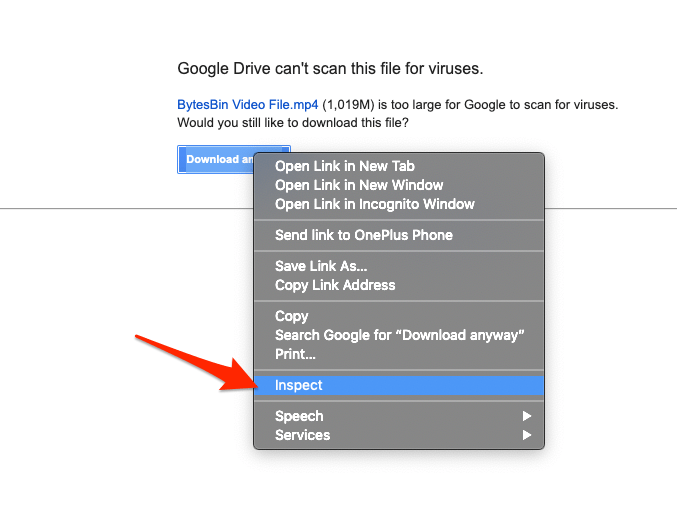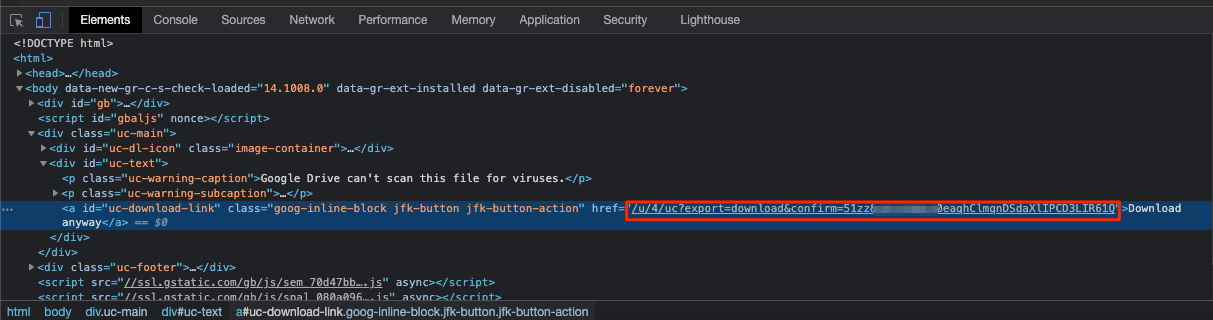When you share your file link with someone, it will show “Google Drive can’t scan this file for viruses” to the end-user. Even after that, it will show another warning that the file is too large to scan. The built-in Virus scanner is a cool feature that saves you from downloading potential malware while downloading small files or documents. But, nowadays, users are getting bothered with Drive’s in-built virus scan features. Many users complain that whenever they try to download any files using Google Driver or want to upload any file, it first gets stuck in virus scanning warning windows.
This leads them to shift to other cloud storage services available in the market. This inspires us to bring up a guide for those who suffer from this feature. Today, here right in this comprehensive guide, we will describe the simple procedure to skip the Google Drive virus scan warning on your device. So, let’s see how.
Ways to Disable Google Drive Virus Scan Warning for Large Files
If you are looking for a solution to skip the Google Drive Virus scan warning for large files, we will give you a few solutions to create a direct download link for the files. Don’t worry! We will define the same further in this guide. So, make sure to follow the guide till the end.
Method 1. Using Google Drive API
Google offers a cloud console tool for developers and users for cloud computing services like data management, creating apps, developing or hosting websites, online services, and other tools. You can use this free tool to create a direct download link for your Google Drive files and disable the Virus Scan warning message to download the file directly. To do so;
Step 1. Generate Google Drive API Key
Step 2. Tweak Shared URL
With the simple method above, you can create a direct download link for your Google Drive file to download the large file without a virus warning. Alternatively, you can also use this online tool to create the Google Drive download link, but you will still need a Google API Key.
Watch This Video to Get a Better Idea for Creating API
Method 2. Download Using Chrome Dev Tool (Video Files)
GoogleAPIS Link created in Method 1 can be shared with anyone for direct download. But this is not the conventional method you may be looking for direct download, but if you just wish to download without the warning scan. You can use the Chromes Dev Tool to Download the Playback file for Video Here is the Small Video Guide Showing the Process (Looped Video);
Method 3. Using File Export Href Link
However, this is an important feature to protect your device from viruses and malware, so we do not recommend you to stop or bypass this feature as this is for your data protection. Meanwhile, if you still want to skip the Google drive virus scan warning, follow the steps given below: Step 1. Get your direct link. It looks like this link: https://drive.google.com/file/d/0B1Zaijp2JixhTrHTcnxxxxxxx/view?usp=sharing Step 2. Open the Chrome browser, enter your URL in the address bar, and press enter. You will see: Step 3. Right-click the Download anyway button and click Inspect.
What is contained between “xxx” of href is your link:
Step 4. Add the “https://drive.google.com” before “/UC?” Now, the link must be like this link: This is a temporary solution as GDrive uses dynamic links again to redirect the Download URL to the download page. Well, that’s it. Now, if you carefully follow the steps we mentioned. You can skip the Google drive virus scan warning. Yes, this modified link will force the browser to download the files.
Conclusion
This is quite frustrating when we are downloading or uploading something to our Google Drive, and it starts giving a virus scan warning on your device. Trust me! This isn’t an easy task to do. You need to make a couple of changes, as we mentioned above in the guide. We always recommend using Google Drive as this is one of the best cloud storage services out there that provide 15GB of storage for free to start with.