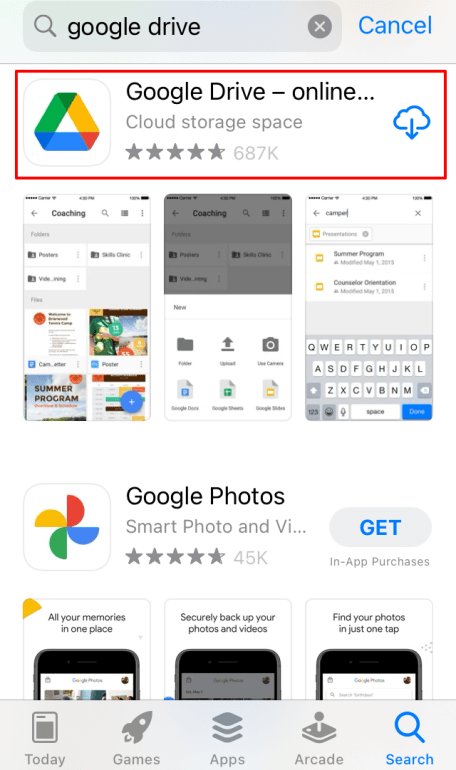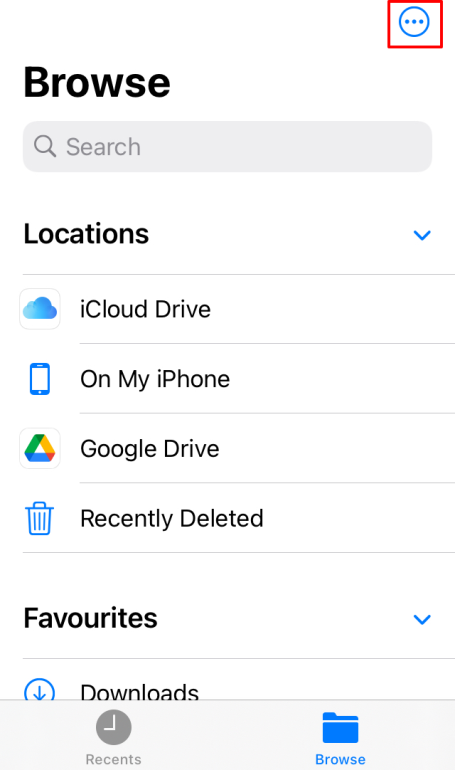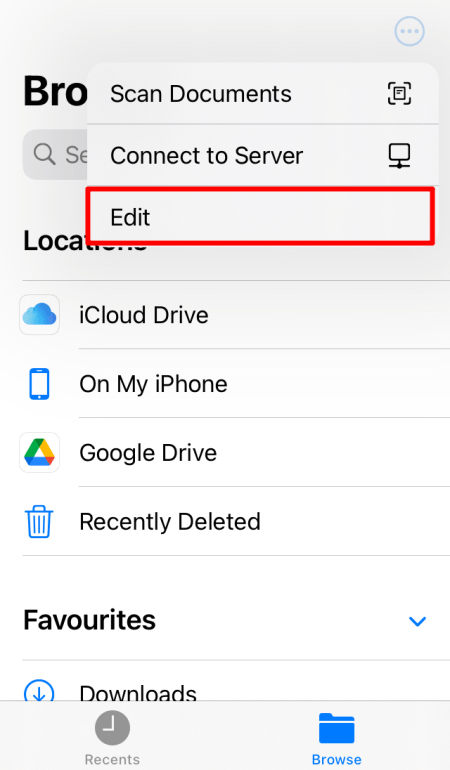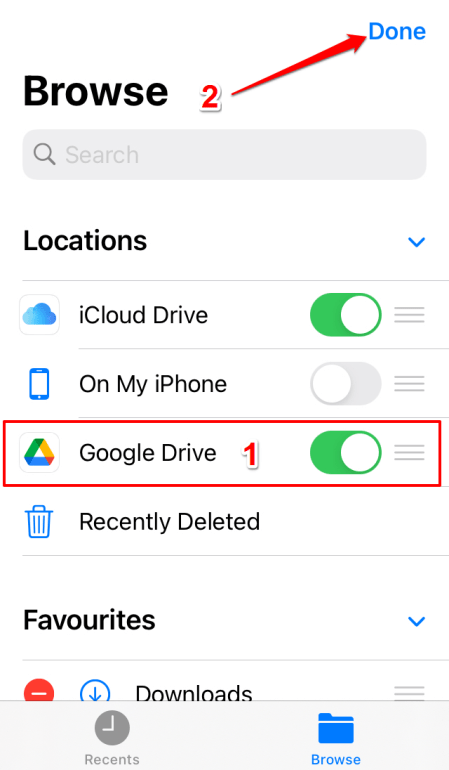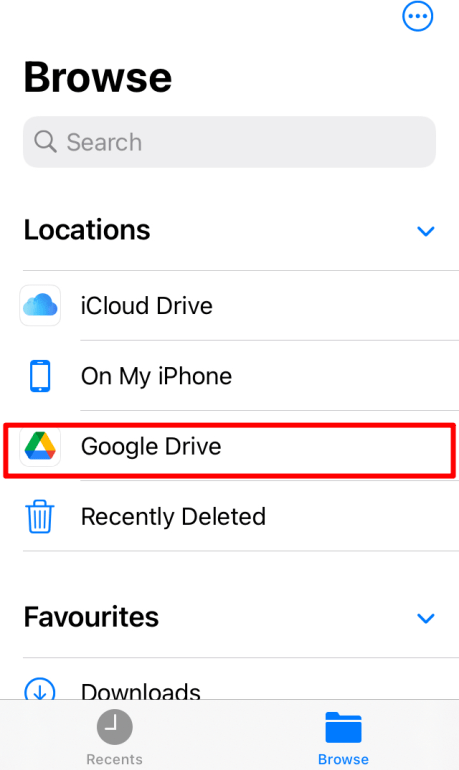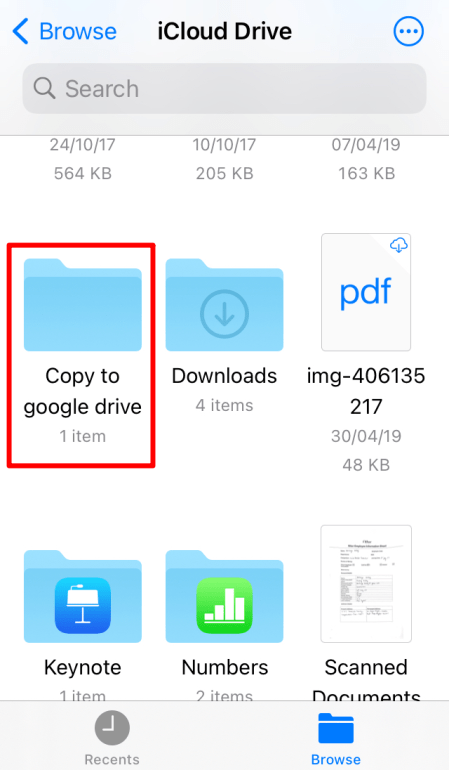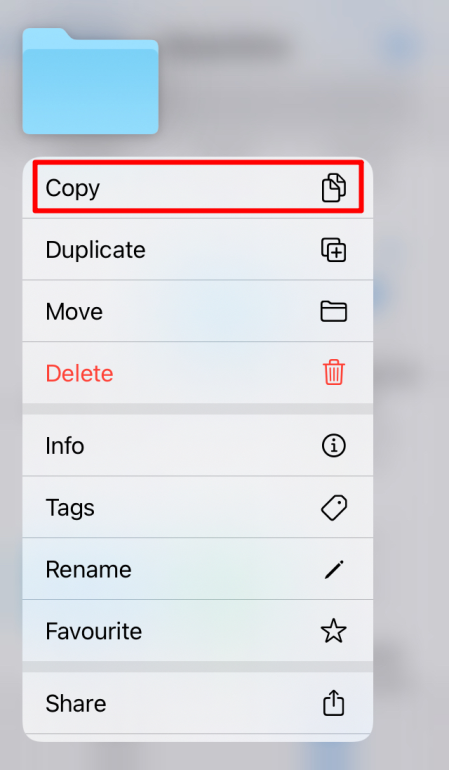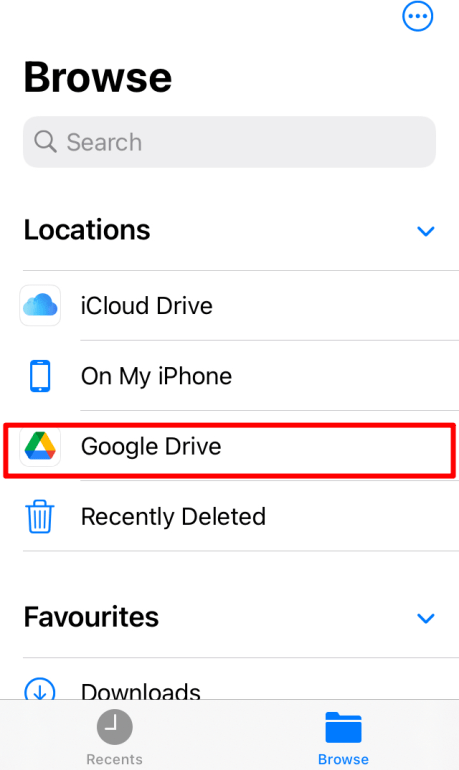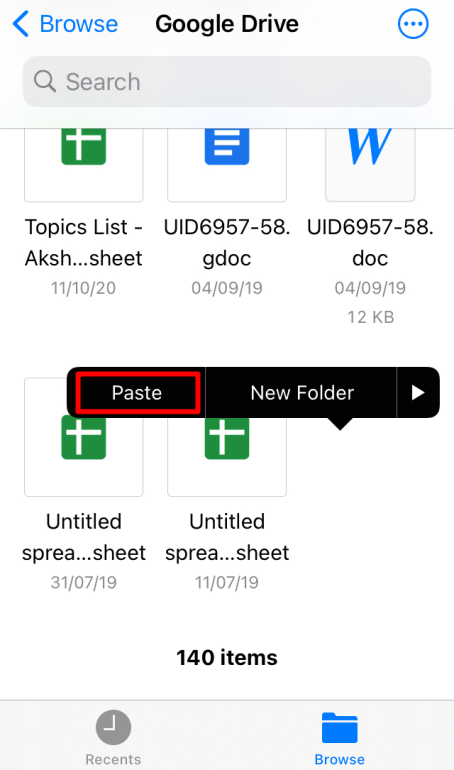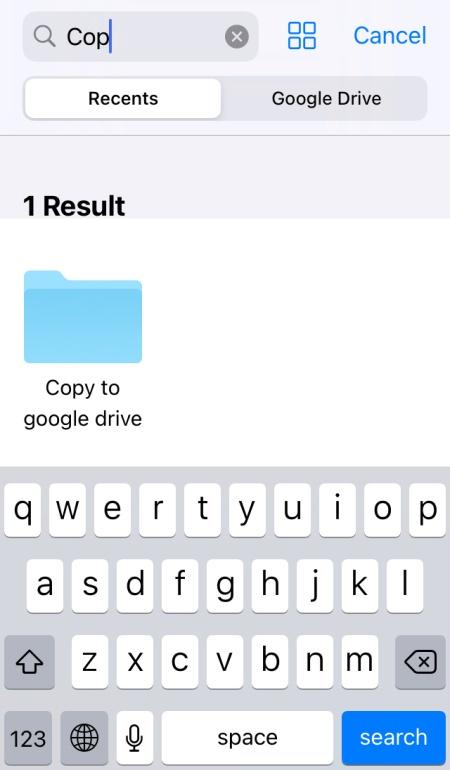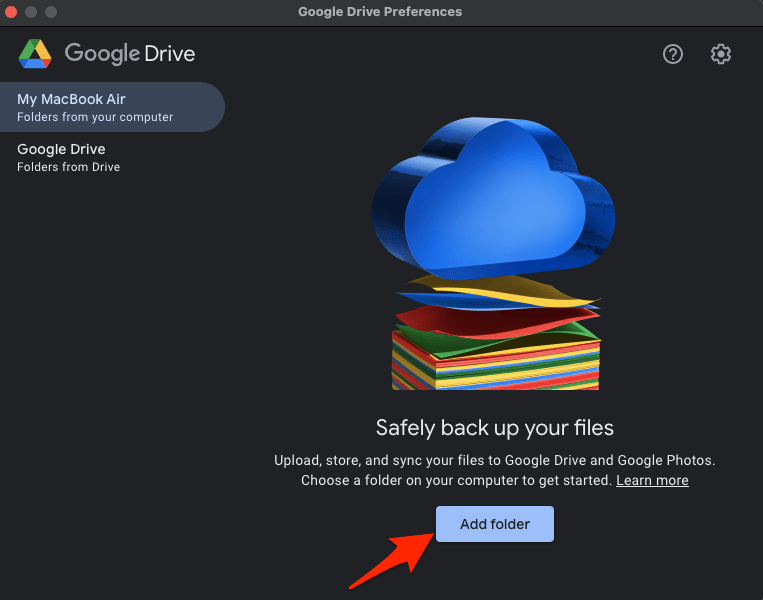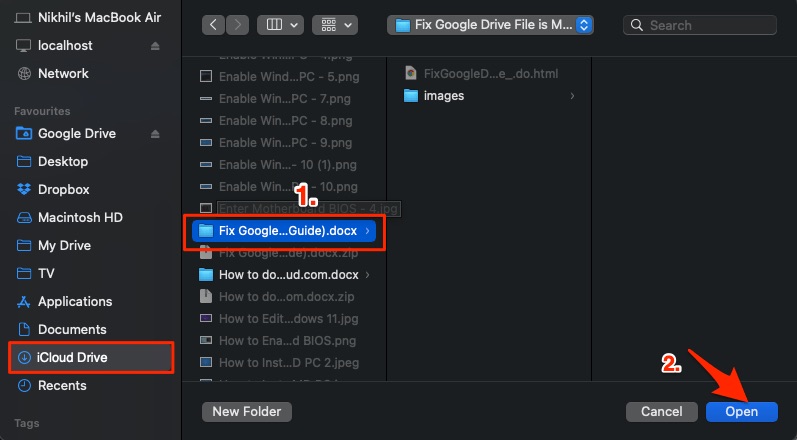Why Need to Transfer the Files?
Before jumping directly into “How to do it?” We’ll try to find out why some users feel the need for data transfer from iCloud to Google Drive. The prime reason is the 15GB of free storage that Google offers as compared to the 5GB provided by Apple. The wide margin between the two platforms is the possible reason why the users would want to split some of the data from the Apple cloud to Google Drive. While the USP of Apple is its novelty and tight integration, Google boasts of its easy accessibility. To elaborate on this, let’s take an example. If you own more than one Apple device, you probably know that they all share the same iCloud account corresponding to your Apple ID. So, if you have some crucial documents, you can keep them on iCloud. You can consider Google Drive if you want some data that needs to be accessible and need to be shared frequently. So this way, you get advantages of both platforms.
How to Transfer Files or Folders from iCloud to Google Drive?
The files from iCloud can be shared to Google Drive using Files App (Default app). Before transferring the data from iCloud to Google Drive first will bridge the gap between the two platforms. Then will look into the process copying of files.
Step 1. Create Bridge Between iCloud and GDrive
Step 2. Copy the Files from iCloud to GDrive
And you’re done!! The sync will happen in no time using these steps. You can take help if you want to transfer the files from Google Drive to iCloud/iPhone storage.
Other Ways to Move iCloud Files to Google Drive
Similarly, you can move files from iCloud to Google Drive using the browser. You can also use the Google Drive desktop app to back up iCloud files to Drive.
Install Google Drive desktop on your PC.If you are using Mac, iCloud is, bydefault, available on Finder. (But in the case of Windows, you need to install iCloud.)Now you can set the iCloud folders as the Backup folder in Drive for the Desktop app to upload Drive files to iCloud.In Drive for Desktop app preferences, click on Add Folder option.Select a iCloud Drive Folder to Backup to Google Drive and click Open.
Hope this article helps you in solving your queries. Do let us know your thoughts/queries on this hidden feature in the comment section.